With the continuous development of Internet technology, there is a growing demand for telecommuting, online education, and cross-border meetings. In order to meet these demands, it is crucial to provide an efficient, stable and secure video conferencing solution. This solution aims to provide a comprehensive video conferencing solution to meet the needs of different users, improve communication efficiency and minimize meeting costs.


Project Requirements
With high-definition image quality, high stability and reliability, efficient interaction and high security.
Support multi-user online audio and video calls, real-time interaction and screen sharing for improved communication efficiency.
Support a variety of terminal equipment access to meet the needs of different users.
Meet the needs of large multi-party meetings, group discussion-type meetings, point-to-point meetings, remote training and so on.
 2.1 Solution 1 -- Video Conferencing Software + Intelligent Interactive Flat Panel
2.1 Solution 1 -- Video Conferencing Software + Intelligent Interactive Flat Panel

Video Conferencing (Software)
The conference room is 8 meters long, 5 meters wide and 3 meters high; 40 square meters in size.
The intelligent interactive flat panel has a built-in 4K and 12-megapixel HD wide-angle camera.
The intelligent interactive flat panel has built-in 10W/8Ω × 2 speakers.
The omnidirectional microphone is positioned on the desktop and connected to the intelligent interactive flat panel with a USB cable, and an optional OPS computer (with soft terminal installed) is compatible with the mainstream remote video conferencing software in the market.
No. | Model | Product Name | Quantity |
1 | HD8014 | Desktop Omnidirectional Microphone | 1 PC |
2 | DCP-8686CM | Intelligent Interactive Flat Panel | 1 PC |
3 | DCP-86P1 | OPS Computer Module | 1 PC |
 2.2 Omnidirectional Microphone
2.2 Omnidirectional Microphone

NO. | Features | HD8014 | HD8014W |
1 | High-intelligibility audio: using 16kHz upstream audio sampling rate, 48kHz downstream sampling frequency for a clearer and purer sound. | √ | √ |
2 | Excellent sound pickup and amplification: using built-in high-performance 3A algorithm for two-way communication without delay and lag, with an effective sound pickup radius of 6m. | √ | √ |
3 | Outstanding audio algorithm: using heavy noise reduction technology for full-duplex echo cancellation of physical noise reduction + algorithm noise reduction, dynamic noise suppression, automatic gain control and other voice processing technologies. | √ | √ |
4 | High-pitch amplifier: with built-in full-range high-power speaker, for 105dB amplification volume and larger coverage radius. | √ | √ |
5 | Better compatibility: support a variety of video conferencing software, such as Cloudroom, BizConf, Tecent Meeting, ZOOM, DingTalk, HST, Vidyo, Webex, Skype for business, and Google hangout. | √ | √ |
6 | Touch buttons and multi-color function identification: using an array of light strips to support color indication, with touch buttons in different colors to indicate different states. | √ | √ |
7 | Ultra-long battery life: with a high-capacity lithium battery of 3200MAH for 6H ultra-long battery life. | × | √ |
8 | Can be expanded and cascaded: support cascade to cover a conference room within 80 square meters. | × | √ |
 2.3 Intelligent Interactive Flat Panel -- 4 Size Options
2.3 Intelligent Interactive Flat Panel -- 4 Size Options

 3.1 Solution 2 -- Video Conferencing Software + 360° Panoramic Intelligent Camera
3.1 Solution 2 -- Video Conferencing Software + 360° Panoramic Intelligent Camera

Video Conferencing (Software)
The conference room is 6 meters long, 5 meters wide and 3 meters high; 30 square meters in size.
Video conferencing software: you can use ZOOM, Google Meet, Tencent Meeting, DingTalk, etc.
Just connect to an external network or WIFI for ease of use.
No. | Model | Product Name | Quantity |
1 | DC2802 | 360° Panoramic Conference Camera | 1 PC |
2 | DCP-8686 | Intelligent Interactive Flat Panel | 1 PC |
3 | DCP-86WCS1 | Wireless Screen Mirroring Device | 1 PC |
 3.2 Immersive 360° Panoramic Intelligent Audio and Video All-in-One
3.2 Immersive 360° Panoramic Intelligent Audio and Video All-in-One

NO. | Features | DC2801 | DC2802 |
1 | 360° panoramic camera: using four 1/2.8-inch 2-megapixel CMOS, each two of which are arranged at a 90° angle for a 360° panoramic view. | √ | √ |
2 | Built-in ultra-long sound pickup: full-duplex algorithm, 3-5 meters omnidirectional free sound pickup for better sound and clearer, fuller and more authentic communication. | √ | √ |
3 | Intelligent sound source positioning, spokesman screen tracking: Using built-in intelligent analysis algorithm. Listen to the voice to locate the position, automatically track the spokesman and switch the spokesman screen. It ensures that the spokesman is always clearly in the screen, making the center of the meeting more focused. | √ | √ |
4 | High-fidelity speaker: 4.2W MAX full-range high-fidelity speaker with professional acoustic design to minimize sound interference and deliver extraordinary sound effects. | × | √ |
5 | Multiple image display modes: meeting mode: close-up + panorama; cruise mode: cruise + panorama; live mode: upper and lower half screen. | √ | √ |
6 | With a remote controller and OSD menu: rich OSD menu for participants to flexibly adjust the audio and video parameters. | × | √ |
7 | Plug and Play: Connected to a computer or commercial display with a universal TPYE-C interface for out-of-the-box access and UVC control. | √ | √ |
8 | Compatible with a variety of cloud video conferencing tools: widely compatible with cloud video conferencing platforms, such as Tencent Meeting, DingTalk, Feishu, Zoom, GoTo Meeting, Google Meet, Microsoft Teams, Cisco Webex, and BlueJean. | √ | √ |
 4.1 Solution 3 -- Video Conferencing Software + Sound Reinforcement System
4.1 Solution 3 -- Video Conferencing Software + Sound Reinforcement System

80㎡ Conference Room
Video conferencing software: you can use ZOOM, Google Meet, Tencent Meeting, DingTalk, etc.
Just connect to an external network or WIFI for ease of use.
It is required to use an HDMI-to-USB capture card and a 3.5mm-to-phone/headphone audio cable converter.
No. | Model | Product Name | Quantity |
1 | D7101 | IP Network Conference Host | 1 PC |
2 | D7121 | Desktop Speaking and Voting Chairman MIC | 1 PC |
3 | D7122 | Desktop Speaking and Voting Delegate MIC | 10 PCS |
4 | D7321 | Wireless Speaking and Voting Chairman MIC | 1 PC |
5 | D7322 | Wireless Speaking and Voting Delegate MIC | 10 PCS |
6 | D7341 | Wireless Router | 1 PC |
7 | D6576 | Feedback Suppressor | 1 PC |
8 | DMX08 | 8-Channel Audio Mixer | 1 PC |
9 | D6675 | Digital Audio Processor | 1 PC |
10 | DX1500 | Professional Stereo Amplifier | 1 PC |
11 | D6563 | Full-Rang Speaker | 2 PCS |
12 | D6284 | High Definition Camera | 3 PCS |
 4.2 Zoom Meeting -- Connection Operation
4.2 Zoom Meeting -- Connection Operation


In order to avoid the computer sound loopback, we use AUX OUT to output to the computer, which is separate from the output of the sound reinforcement system.
When using the mixing console, turn off the AUX volume of the CH2 to control that the computer audio is not sent back to the computer from the AUX OUT.



The conference tracking camera is connected to the microphone host for linkage tracking of conference microphones, and then the screen is output to the computer.
Note: The video screen access needs to use “HDMI-to-USB capture card”.

For decades, the DSPPA brand has developed into an industry benchmark, leading the national brand to the world.
Our powerful team of professionals is always ready to present comprehensive conference solutions for you, offering professional services tailored to your specific needs.

Prioritizing security and reliability, DSPPACS's enterprise-grade systems reduce background noise while supporting daisy-chaining for large rooms. Perfect for global enterprises and SMBs alike, our solutions simplify hybrid collaboration without compromising on sound quality.
Key benefits:
Superior HD audio with noise reduction Universal
compatibility (USB, Bluetooth, SIP)
Easy setup for instant conferencing
Upgrade your meeting experience with DSPPACS's professional Audio Conference Systems—engineered for clarity and efficiency.

This site is protected by DSPPA audiovisual and also applied to web browsers' Privacy Policy and Terms of Use.








































































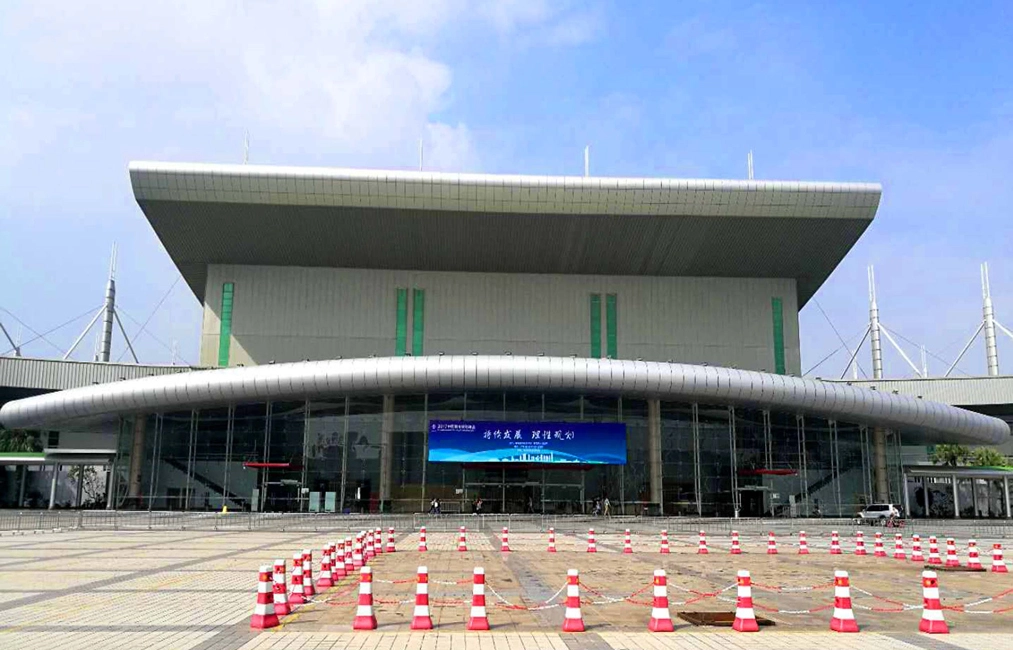
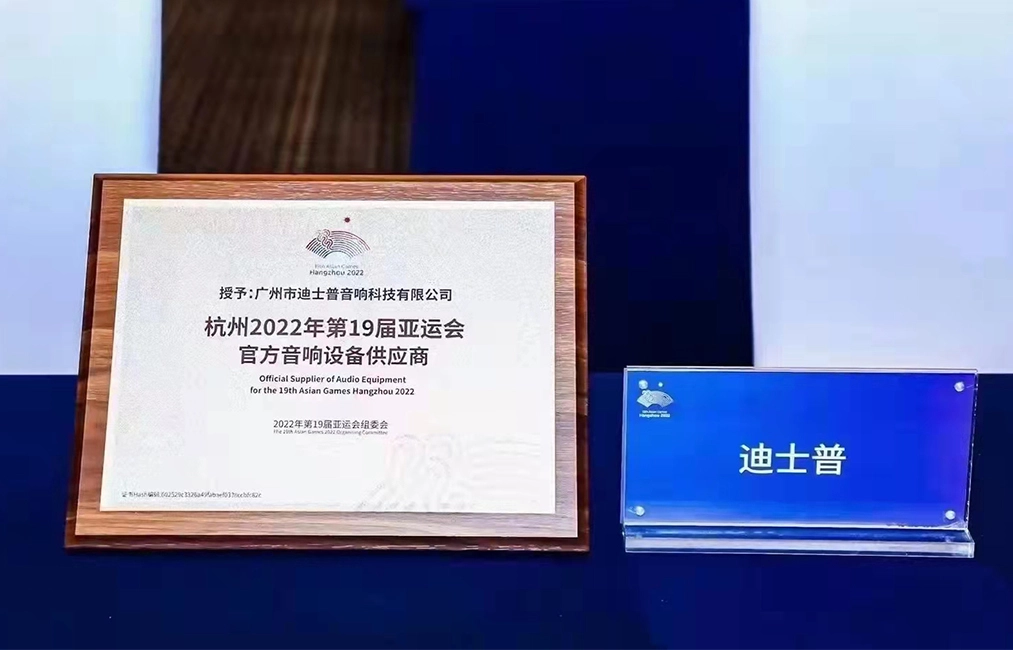


























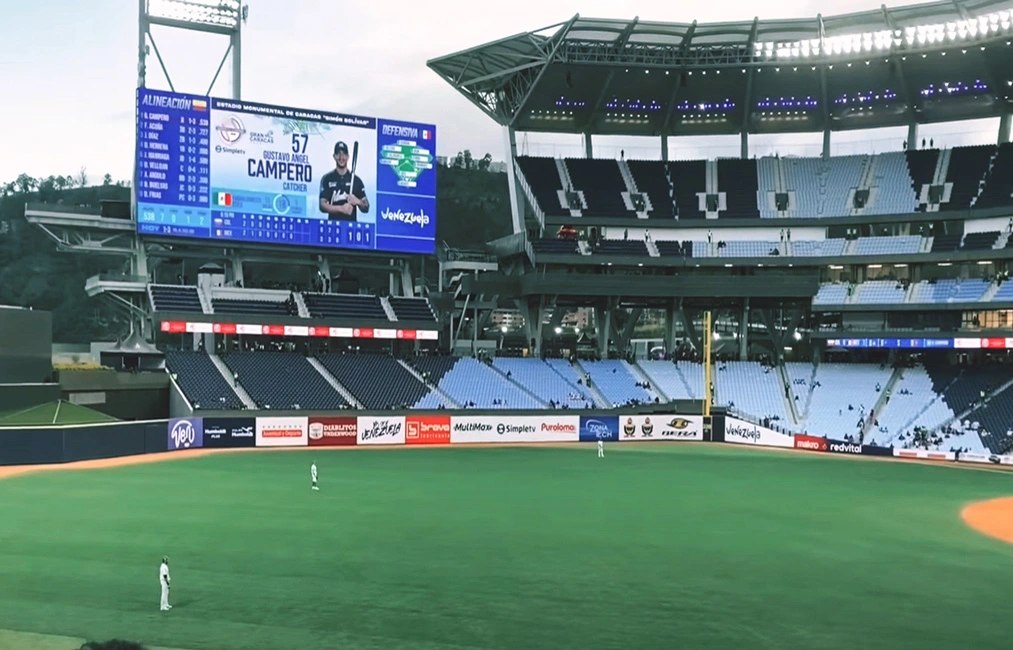





 Email Us
Email Us